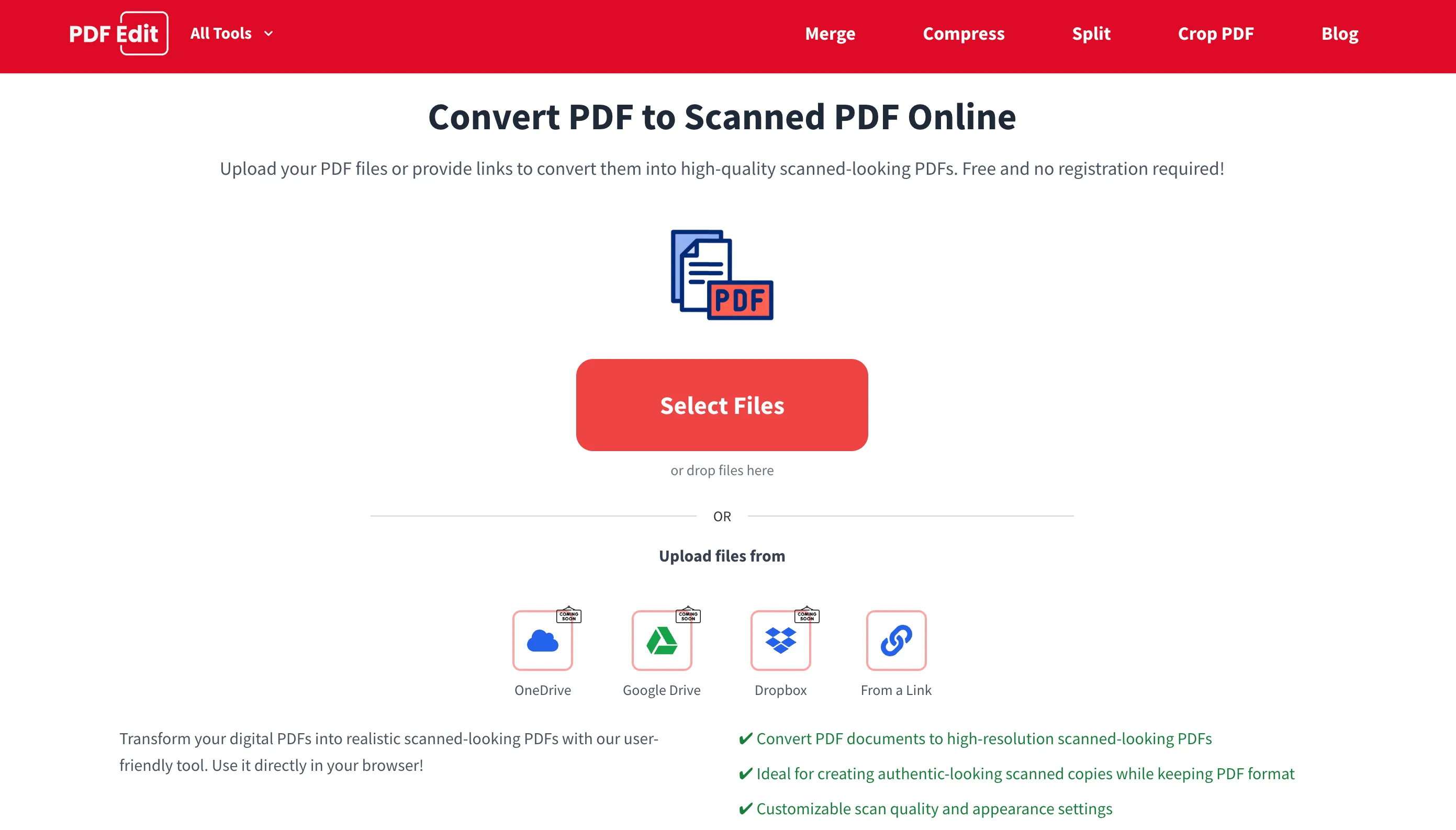
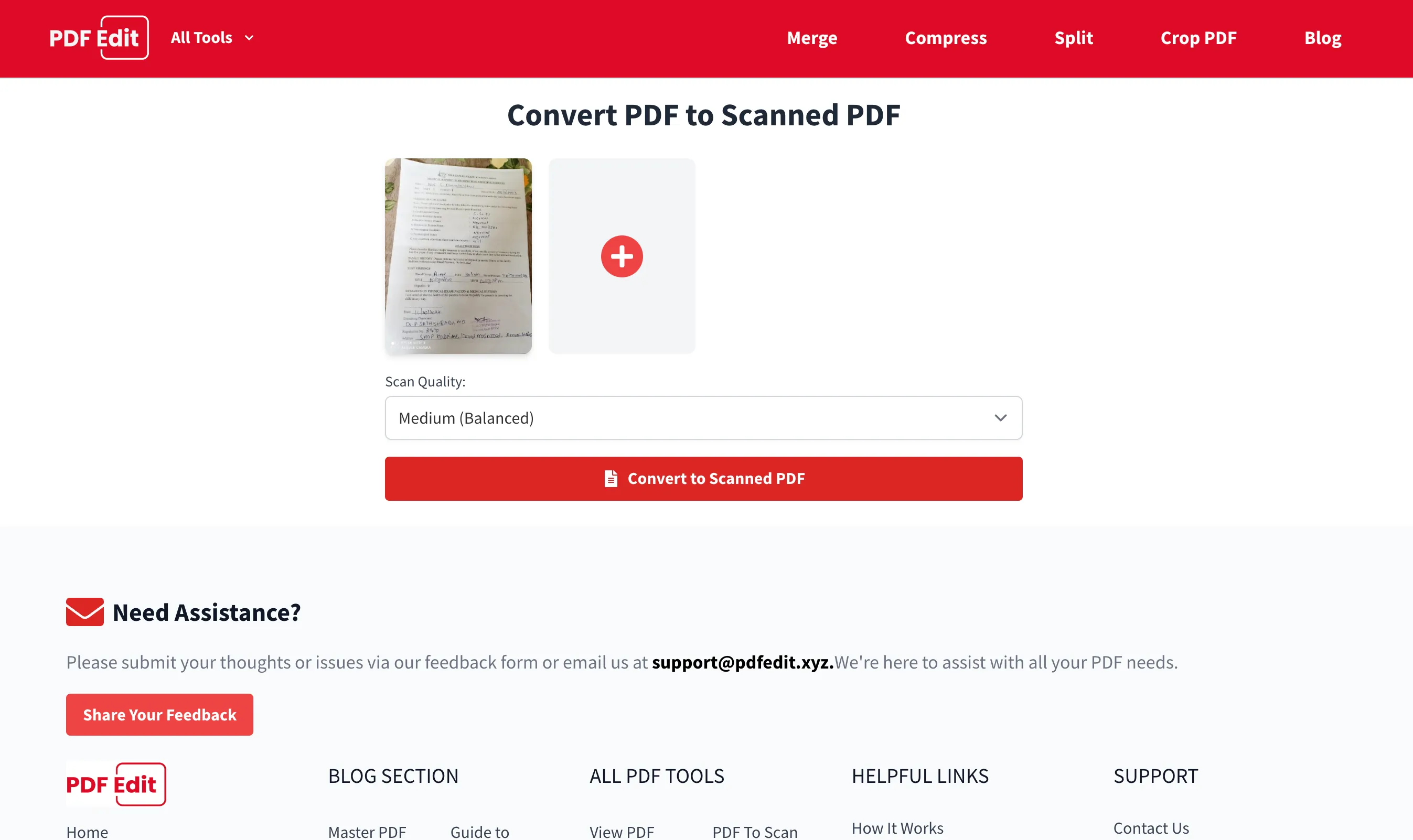
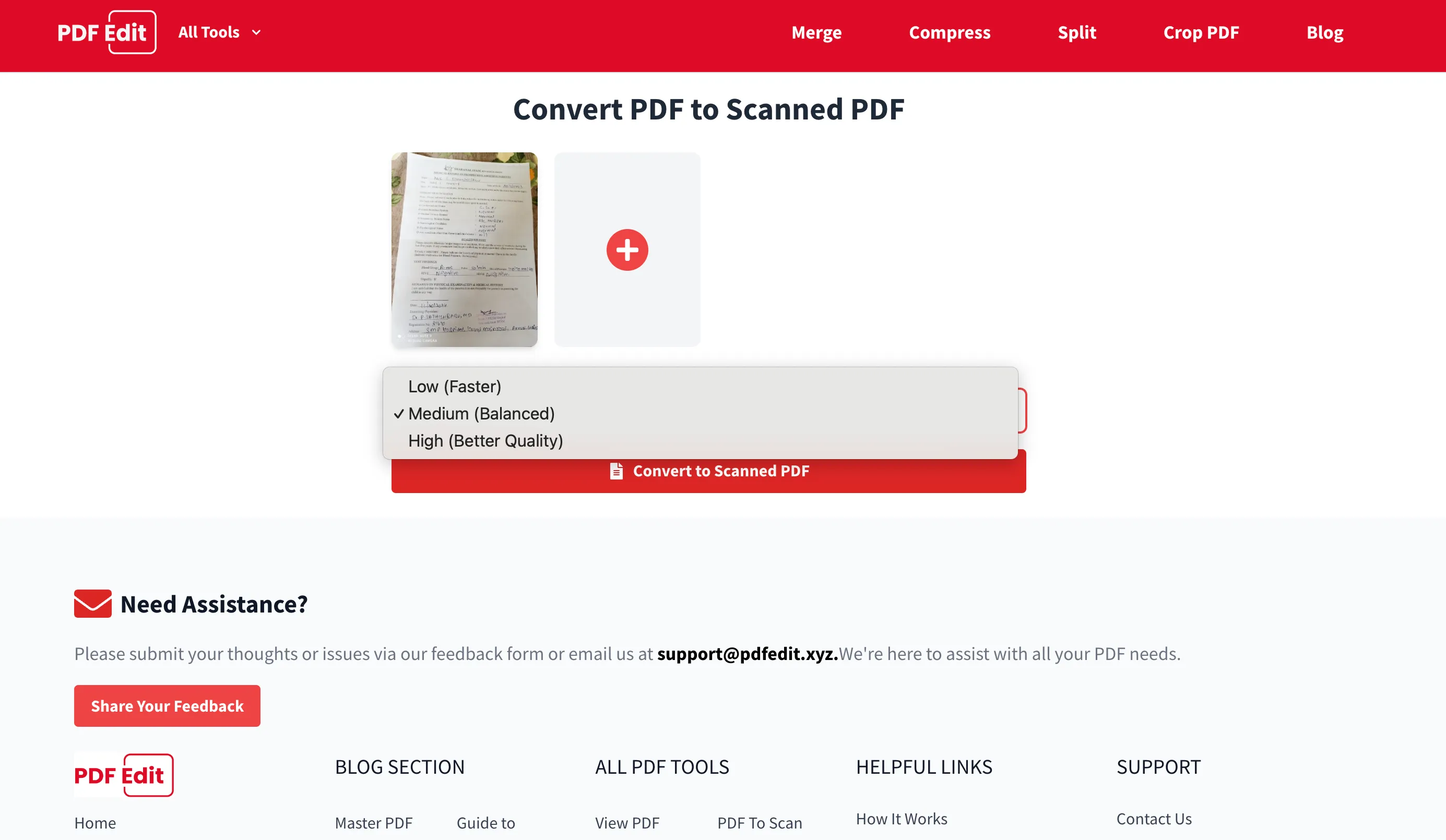
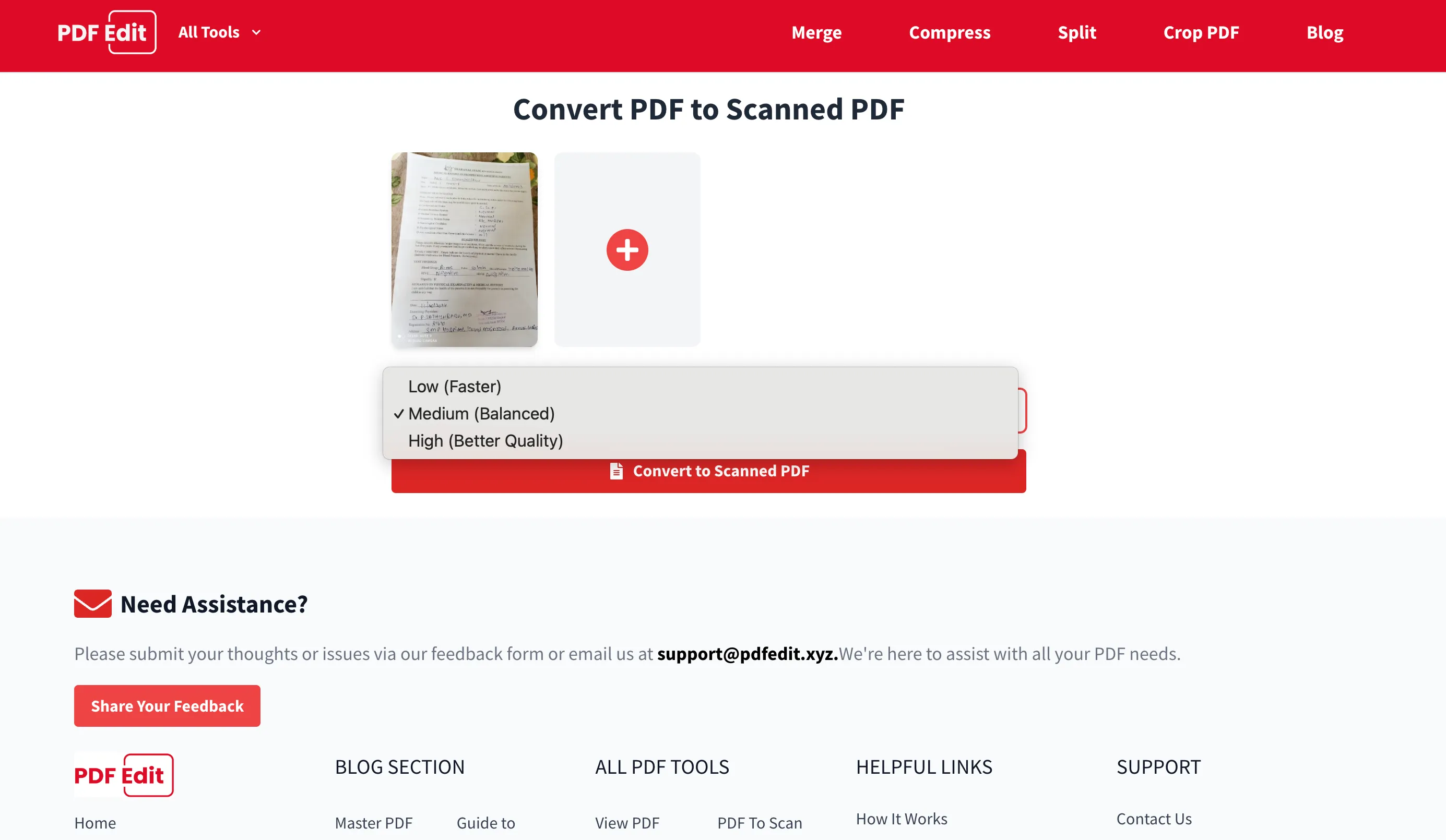
In the world of the Internet, PDFs are still the most trustworthy and recognized file format. Whether you are writing a business report, creating an e-book, or dealing with legal documents, PDFs are indispensable. But one common necessity is to turn these editable PDFs into scanned or flattened papers, where the papers are protected from being edited like a scanned image. This change is particularly useful for official submissions, agreements, and legal documents where editing should be impossible. But with the help of a platform like pdfedit.xyz, this task can be made easy, safe, fast, and very efficient.

A scanned PDF resembles a copy of an actual document that someone took a picture of with a scanner. A particular page is saved in the form of an image and hence a lot harder to edit than an editable PDF.
There are several reasons to convert PDFs into scanned PDF formats:
To convert a PDF to scanned PDF, a process that saves each page of the document as an image within the PDF. This process takes all the editable text, objects, and other features off your document leaving you with an image in PDF format. Conversion tools such as pdfedit.xyz works fantastically in this regard by offering a safe environment that has been developed specifically for easy conversion. One can just upload their file, choose the kind of conversion, get a new scanned PDF.
Selecting the right website is very important, and pdfedit.xyz has outperformed the competition here because of its primary focus on PDF editing and conversion. Here's what makes it an ideal tool for transforming PDFs into scanned PDFs:
It is easy and convenient to use pdfedit.xyz. Here's a step-by-step guide to help users through the process:
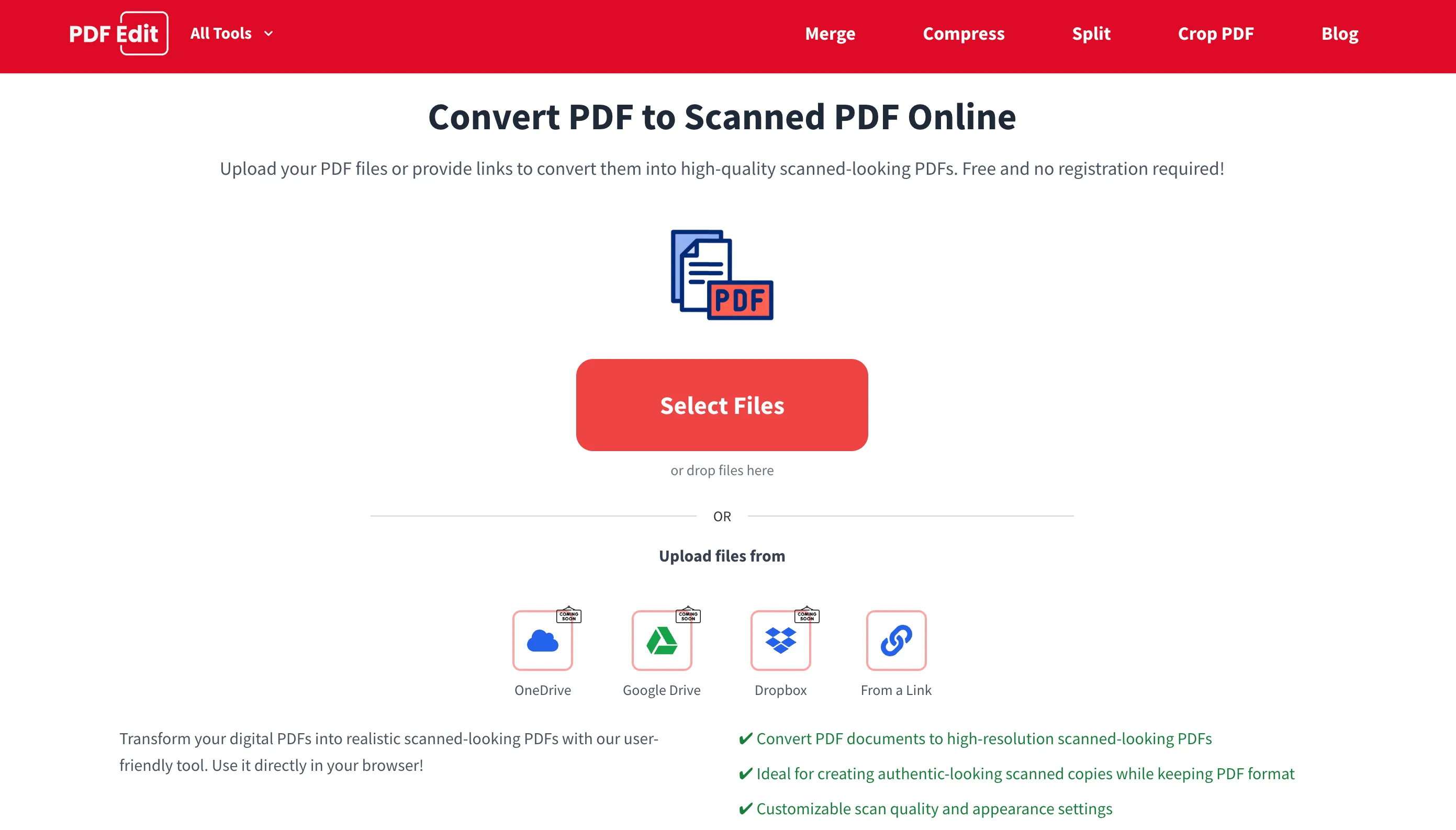
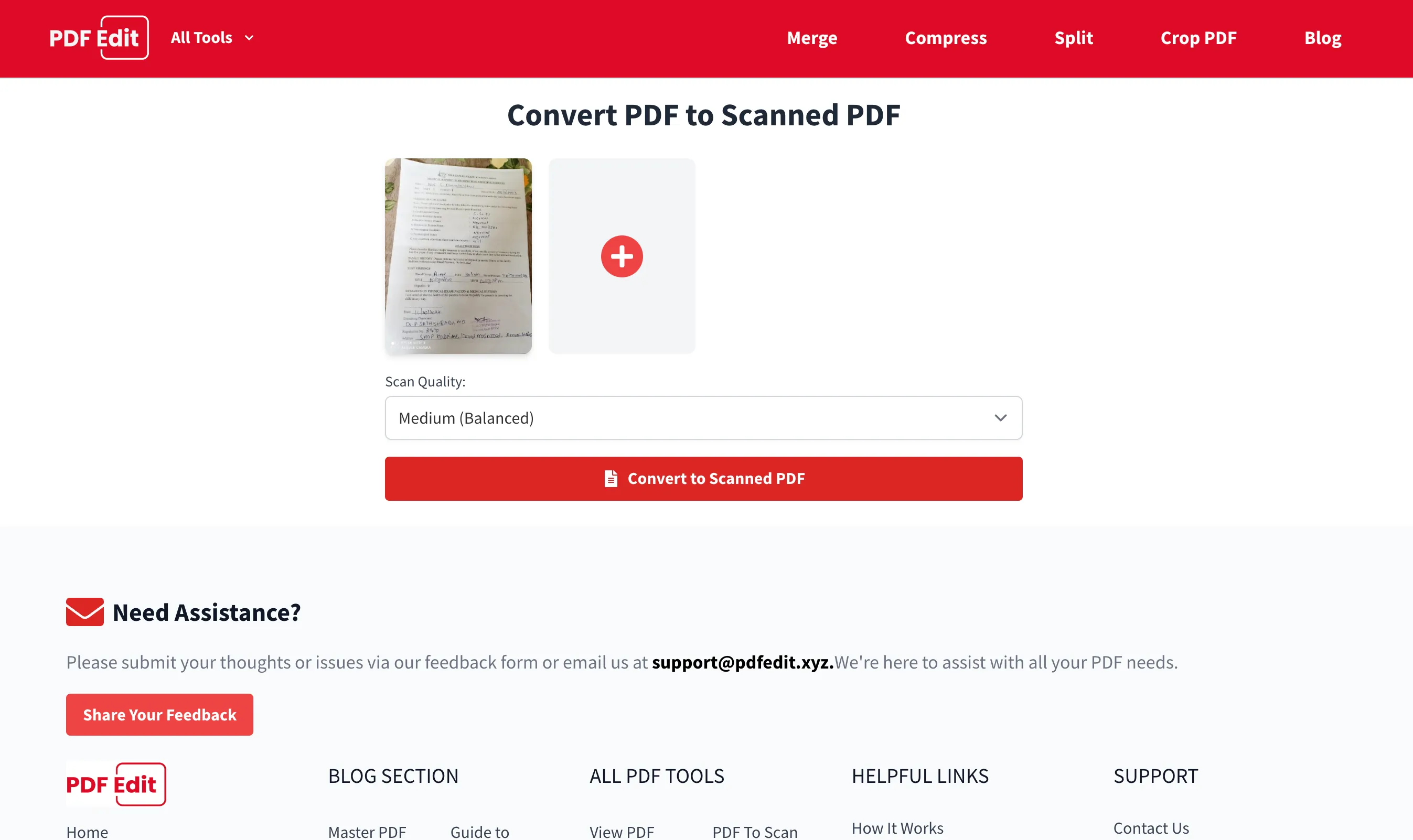
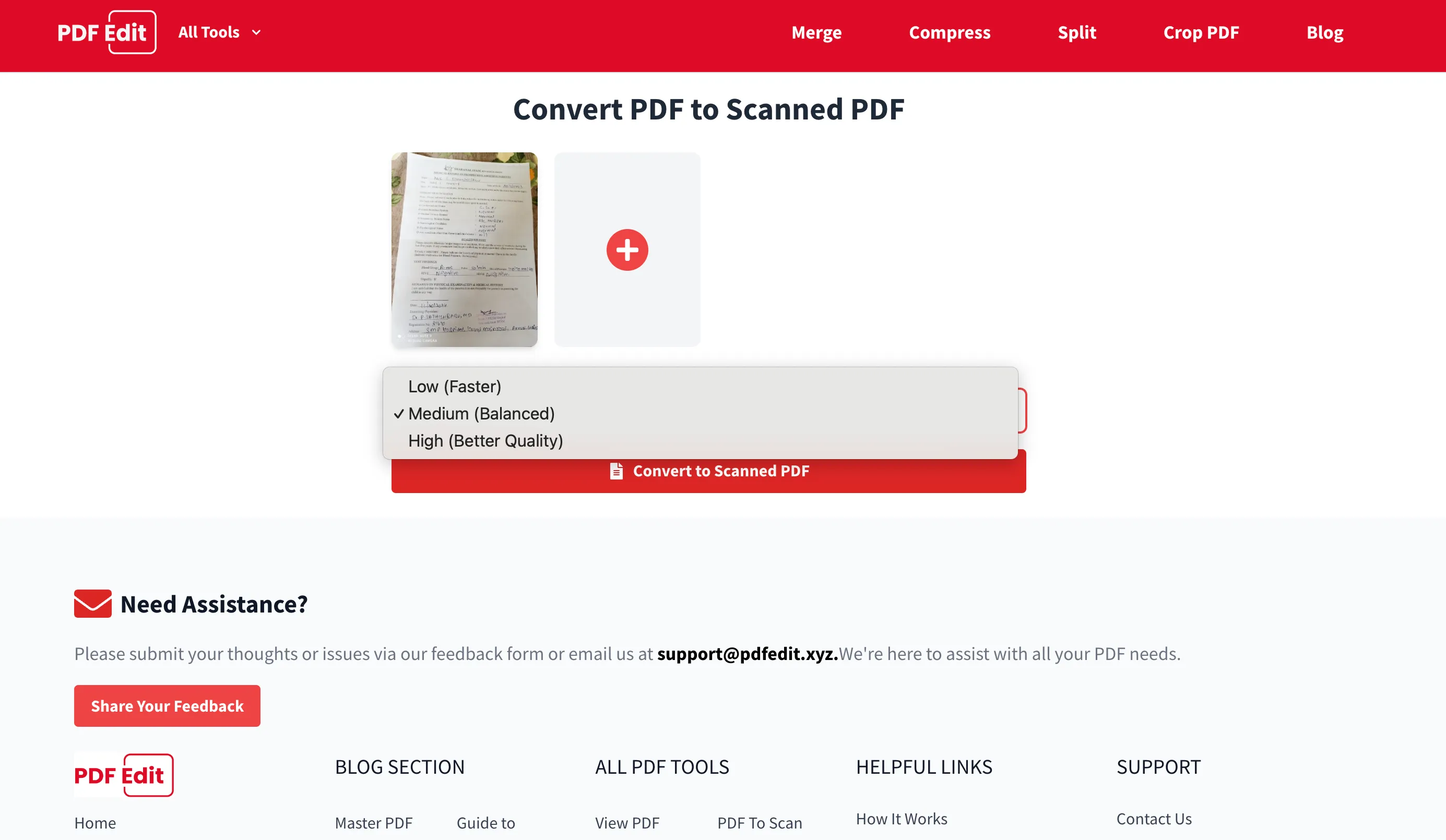
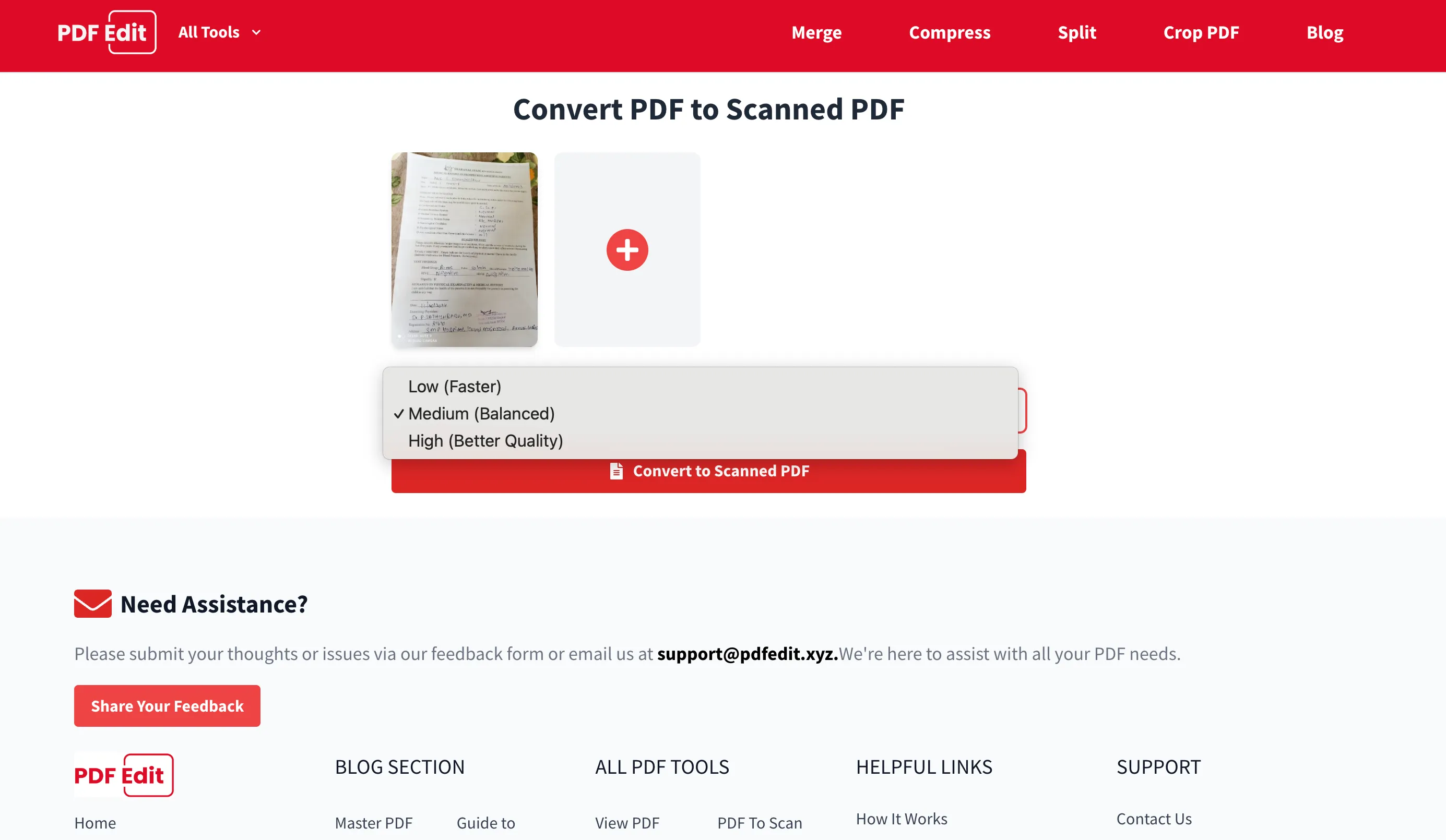
Several scenarios make PDF to scanned PDF conversion necessary, and pdfedit.xyz serves a variety of user needs effectively:
Legal documents often have to meet stricter security requirements than other documents, especially in cases when they contain signatures. Converting such documents to scanned PDF on PDF editing tools guarantees such documents cannot be altered again thus serving the legal purpose when required.
When submitting an academic document to an institution or employer, it is often necessary to submit scanned PDFs to deter unauthorised alterations pdfedit.xyz can be used to convert certificates and transcripts into image PDFs for safe submission.
In business, contract security is very crucial. An original contract in Word format, transformed into a scanned PDF, also keeps all annotations and signatures and, moreover, their changeability is limited. pdfedit.xyz provides a number of benefits to let companies manage contracts in the digital environment while preserving their efficiency.
Hospitals, clinics, or other facilities often send and receive documents from insurance companies, lawyers, or other specialists. These records are converted into scanned PDFs using pdfedit.xyz to avoid further modification whether intentional or not due to data security.
Converting PDF to scanned PDF is a standard procedure for making documents safe and secure from digital threats, mainly in offices and corporate sectors. For legal documents, academic transcripts, business documents, or personal records, we have found pdfedit.xyz to make the conversion easy. Thus, it is regarded as one of the most useful tools to facilitate users who pay special attention to data security and relevance.
On the website pdfedit.xyz, users can get a professional appearance in the blink of an eye without downloads, subscriptions and any special knowledge. All these make pdfedit.xyz to be the best for anyone who wants to convert editable PDFs to secure, scanned copies.