In today's world, be it a professional or even a personal setting, PDF documents have become an indispensible part of life. These important documents may require a little adjustments sometimes. Whether you want to remove borders, focus on a specific part of content, or just resize to match printing requirements; cropping PDF redefines your document. This article will help you understand the efficient techniques to crop the pages of your PDF using pdfedit.xyz tools efficiently. The comprehensive guide will cover important aspects like why cropping a PDF is important, various methods of cropping using online tools, what are the desktop options and much more.
How to Crop PDF Pages: Techniques to Crop PDFs Efficiently

Why Crop a PDF?
When you crop PDF and blog, it can vastly improve readability and presentation. Here are some general reasons for cropping PDF documents:
- Remove white borders: Scanned PDFs or files created with certain margins often have superfluous white space. Cropping can eliminate these blank spaces and center the contents instead.
- Emphasizing casual information: Cropping allows the reader to emphasize specific sections in a very cluttered page, thus making the document a bit cleaner and easier to read.
- Fits for printing or binding purposes: Some PDF files are said to be resized so that publication layout, presentation, or report befits rightly with it.
- Professional format: A rightly cropped document is directed toward affecting the clients, colleagues, or audiences with an organized, visually appealing feature.
How to Crop a PDF
One of the simplest and easily accessible ways to crop PDF and blog file is with an online cropper, like pdfedit.xyz. This web-based tool does not require any downloads or installations, thus providing a very efficient means for quick edits.
How to Use Online PDF Cropper on pdfedit.xyz:
-
Upload PDF: Go to pdfedit.xyz and upload your PDF file by drag-and-dropping it into the required section.
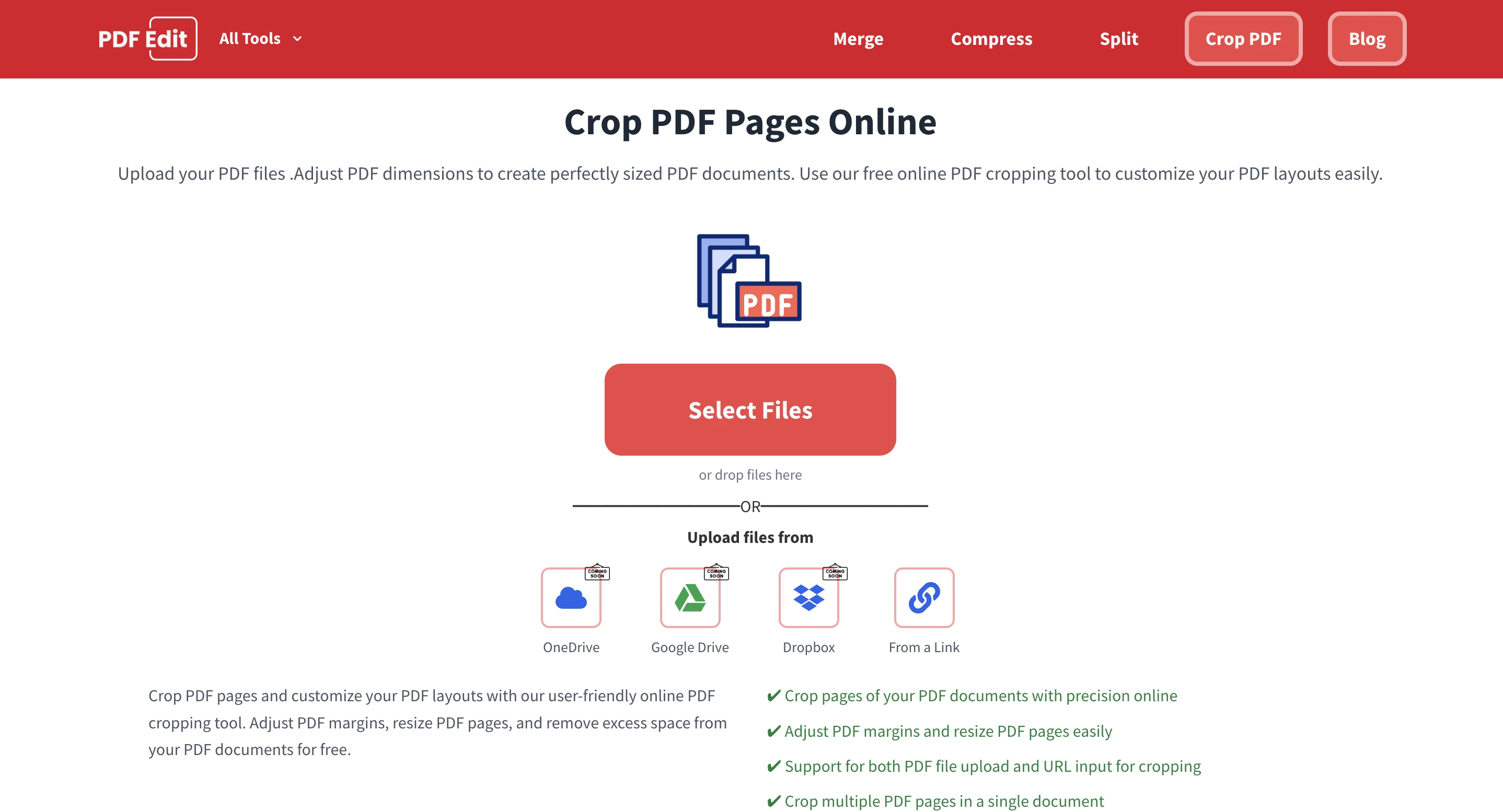
-
Adjust the Cropping Area: The platform allows defining the specific area one wants to crop by manipulating the borders directly on the preview screen.
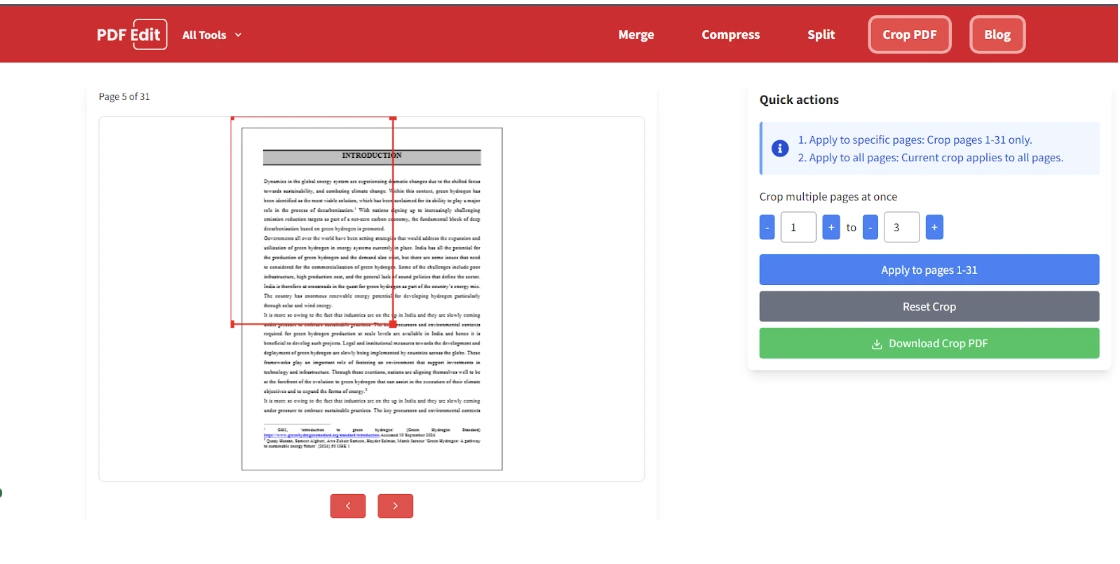
-
Preview the Changes and Apply Them: Pretty simple to check the changes and when the operator is satisfied, agree to "Crop PDF".
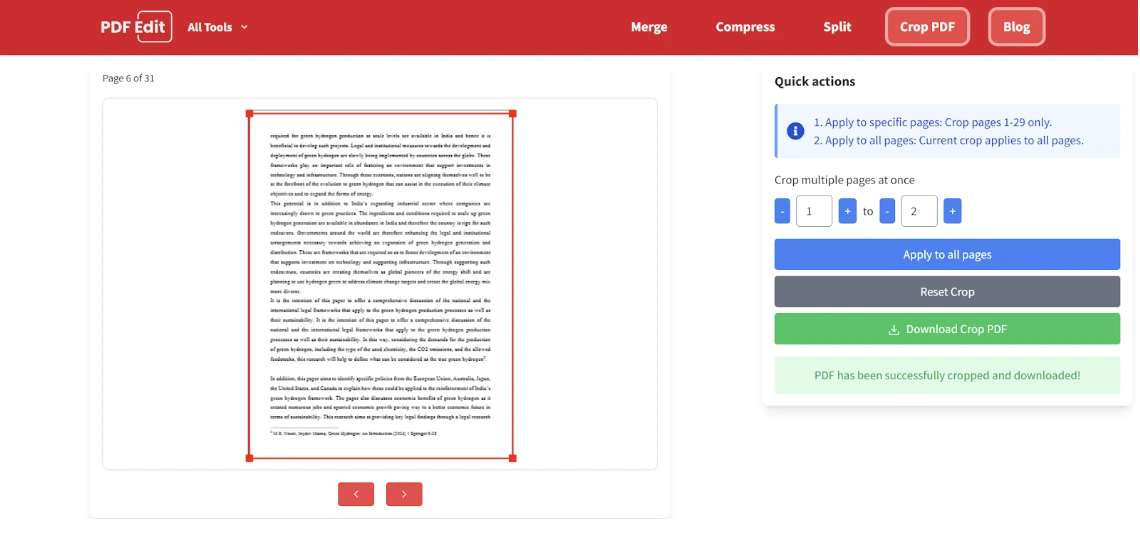
-
Download Your Cropped PDF: Once cropping has been accomplished, you can download the modified PDF file to your device.
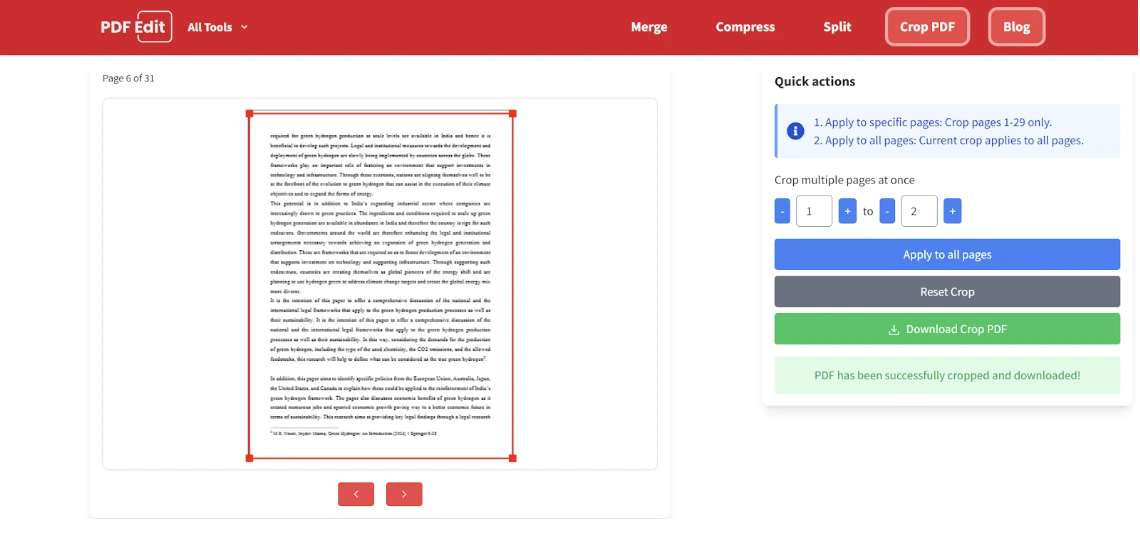
User-friendly and document security: With pdfedit.xyz, your document is safe and in very good hands. Your files remain private. They are also deleted immediately thereafter.
Advantages of cropping a PDF online

Benefits of Using an Online PDF Cropper:
- Convenient: Crop your PDF and blog from any device with an Internet connection—no need to install additional software.
- Fast: Most online cropping tools operate faster than desktop counterparts, thus saving valuable time in processing PDF files.
- Cross-platform: One can operate their PDFs on smartphones, tablets, and desktops.
- Security: pdfedit.xyz considers user privacy paramount; the site automatically deletes uploaded files once the process is complete.
- Versatility: The pdfedit.xyz app can be used to edit files easily on all your devices from laptop, to mobile or even a tablet.
Online PDF croppers are perfect for one-time edits and thus are ideal for someone casually or working on the go.
What more can pdfedit.xyz offer?
Beyond cropping, pdfedit.xyz offers a complete suite of PDF editing tools that will help you seamlessly manage your documents. Some of the better-known options include:
- Merge and Split PDFs: Easily combine multiple PDFs into one document or split a large PDF into smaller, manageable sections.
- Compress PDF Files: Reduce file size for easy sharing and storage with no loss of quality.
- Convert PDF Files: Convert from Word to PDF, JPG to PDF, or Excel to PDF, as well as convert PDFs back into those formats.
- Edit PDF Text: Add comments, highlights, and other annotations and make tweaks to text in your documents.
All these combined make pdfedit.xyz a formidable solution for your document management needs beyond simple cropping, as an all-in-one PDF solution.
Advantages of Cropping PDF without using software
Whenever you want to resort to online services besides desktop software to crop PDF and blog solutions that call for easy-out, it is entirely easier to use pdfedit.xyz, wherein it out manoeuvres.
- No Installation Necessary: Does not eat into storage or require an install, making it easier for users who have limited space or who work on shared computers.
- Quick Access and Use: Online croppers provide a simple and straightforward interface for quick edits, requiring no tutorials or software mastery.
- Cheap: Free online tools are a less expensive option for users who work with PDFs once in a while.
For casual users, students, or casual document editors, the online cropping tool on pdfedit.xyz provides everything needed for effective PDF cropping.
Few final thoughts
In summary, cropping PDF and blog is a simple yet essential process to give the document a polished look, with good readability and an organized layout. Such tools as pdfedit.xyz give the user the option of cropping PDF documents online or with a desktop application to suit more advanced needs without the anxiety of viruses or security issues. On top of that, pdfedit.xyz extends its value as a versatile PDF editing platform by offering numerous tools, from merging and compressing to annotating.
Frequently Asked Questions
Q1. How can I crop PDF online?
One can use online PDF editing tools which automatically outlines the first PDF page with a rectangular cropping border. Drag the border handles to resize the page as desired. Select Crop to save your cropped file.
Q2. Can I crop PDF for free?
Pdfedit.xyz is a free online Crop PDF tool that enables you to crop specific areas, individual pages, or your entire PDF file.
Q3. How to crop a PDF without Adobe?
One can crop a PDF without Adobe by simply using a free online editing tool like pdfedit.xyz and then you need to go to the "Crop PDF" tool. Now upload the file you want to crop. Move the borders in the preview that appears after the document is loaded to cut the PDF. Click the "Crop PDF" button. Press "Download file" to save the document.
Start Cropping Your Labels Now
Choose your platform and start optimizing your shipping labels today: